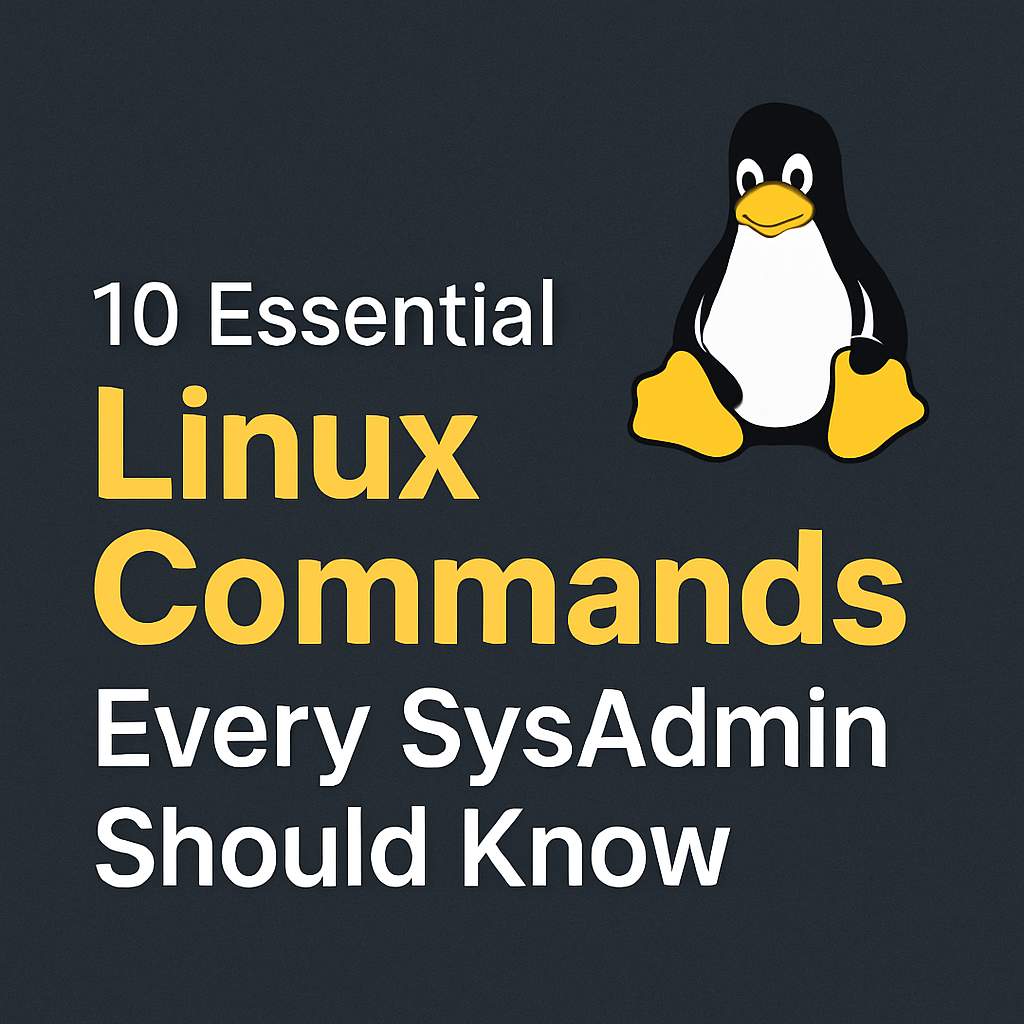As a Linux System Administrator, mastering the command line is key to efficiently managing servers, troubleshooting issues, and automating tasks. Whether you’re working with bare metal, cloud VMs, or containerized environments, these 10 Linux commands are the backbone of daily sysadmin operations.
1. ls – List Directory Contents
The ls command lists files, directories, and their attributes.
ls -lah-l→ detailed (long) listing-a→ include hidden files-h→ human-readable file sizes
Tip: Combine it with sort or grep to find files quickly.
2. cd – Change Directory
Switch directories easily with cd.
cd /var/logShortcut: cd - → go back to the previous directory.
3. grep – Search Inside Files
grep searches for text patterns within files.
grep -Ri "error" /var/log/-R→ recursive search-i→ case-insensitive
Use case: Perfect for scanning logs or config files for keywords.
4. top / htop – Monitor System Processes
Monitor performance and resource usage in real-time.
topOr install the enhanced version:
htopView CPU, memory, and process usage, and interactively manage processes.
5. df – Disk Space Usage
Quickly check disk space usage.
df -h-h→ human-readable outputdf -Th→ show filesystem types
6. du – Disk Usage per Directory
Find which directories consume the most space.
du -sh /var/*Combine with sort for better insight:
du -sh * | sort -h7. tar – Archive and Extract Files
Create or extract compressed files.
# Create archive
tar -czvf backup.tar.gz /etc
# Extract archive
tar -xzvf backup.tar.gz
c→ createx→ extractz→ gzip compressionv→ verbosef→ file
8. chmod & chown – Manage Permissions
Set or change file permissions and ownership.
chmod 644 file.txt
chown root:root file.txt
Tip: Always double-check permissions before changing system files.
9. systemctl – Manage Services
Control services and daemons on systemd-based distributions.
systemctl status nginx
systemctl restart sshd
systemctl enable mariadb
Actions: start, stop, restart, status, enable, disable
10. journalctl – View System Logs
Access and filter logs stored by systemd.
journalctl -u nginx --since "1 hour ago"-u→ specific service--since/--until→ filter by time range
Bonus Tip: Combine Commands with Pipes (|)
Chain commands together to process data efficiently:
ps aux | grep nginx | awk '{print $2}'This example finds all Nginx process IDs — showcasing the power of Linux pipelines.
Conclusion
These 10 Linux commands form the foundation of system administration. Once you’re comfortable with them, you’ll troubleshoot faster, automate routine tasks, and manage complex systems with confidence.
If you’re new to Linux or preparing for certifications like LFCS or RHCSA, mastering these commands is your first step toward becoming a professional sysadmin.
Tags: Linux, SysAdmin, Command Line, Tutorial, Tips
Category: Linux Basics